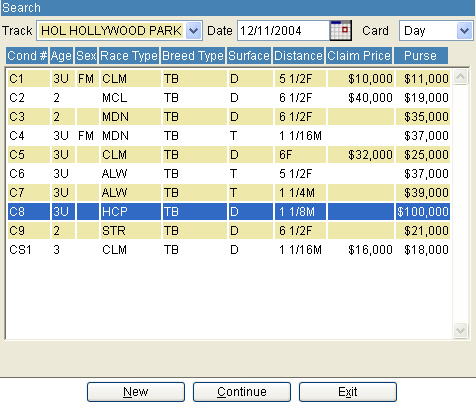
The Hustle feature is somewhat similar to the Brain Class Report in that the user can generate reports based on search criteria. The difference being the data from the hustle module is contrived from actual race charts/results and not just horses that were assigned a class code by a race official.
These hustle reports can be a tremendous benefit to a racing office.
Track – Will default to the track that the user is logged into.
Date – When the user puts in a date, the grid below will display all the races in the condition book for that day.
Card – Defaults to day
New – If the user clicks on "New", the system will take them to the race write screen whereby they can write a race to hustle that is not already in the system for a particular day. See example below.
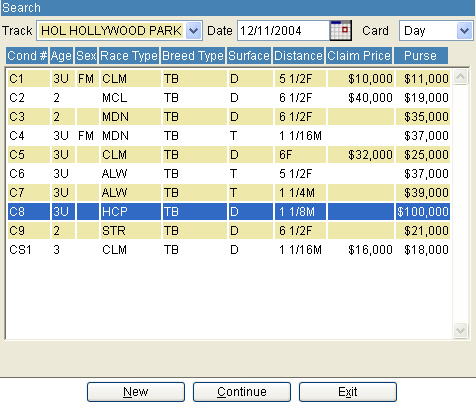
After a user selects a race day, they can double click on the race they wish to hustle and the system will take them to the race write screen and the screen will already have the fields filled out according to the race conditions (example above). The user may change those fields if desired.
Breed – Choose breed type form drop down.
Age – Select Age category from drop down.
Sex – Select Sex from drop down.
Surface – Select Dirt, Turf or Both from drop down.
Distance – Select Short, Long or Both from drop down.
State Bred – Select State Bred if the user wishes to limit the search to State Bred restricted races only.
Min. Claim - If the race is a claiming race, the user should ALWAYS put in a minimum claiming price. If the race is a scaled claiming race, then the system will populate this field automatically.
Days Back – The user can select how many days back they would like to search for a particular race.
Maiden – Select this box if you are hustling a maiden race.
Stakes – Select this box if you what to hustle stake races. This will open other options. Such as Min Purse, Max Purse and Grade. See example below:
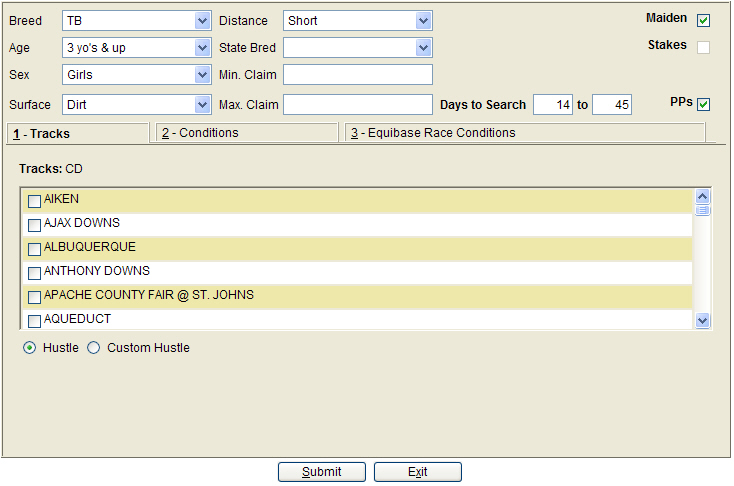
Min. Purse – Allows the user to search for bottom purse monies.
Max. Purse – Allows the user to search for top purse monies
Grade – Allows the user to search for a specific graded race.
PP’s – The reports will automatically print the past performances of each horse it finds when it build the pdf report. If the system finds many races fitting the search criteria, then the report can be quite lengthy. The user can turn this function off by selecting this box.
Tracks – The user can select certain tracks they would like the report to include. The system automatically looks for the track they are logged into. As the user selects more tracks from this grid, the track names will appear above the grid. See example below. The system will also remember those tracks the next time a race is hustled so the user does not have to select them every time.
Conditions – The user can add or changes the condition of the race from this screen. It works the same way as the condition book module.
Equibase Race Conditions – The system will automatically display the Equibase conditions as the race was written. These codes are used for display on a horses’ past performance lines and/or charts. See example below.
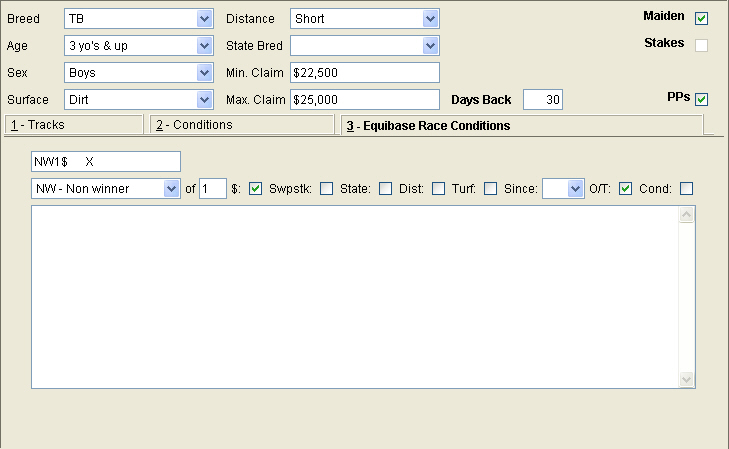
Custom Hustle
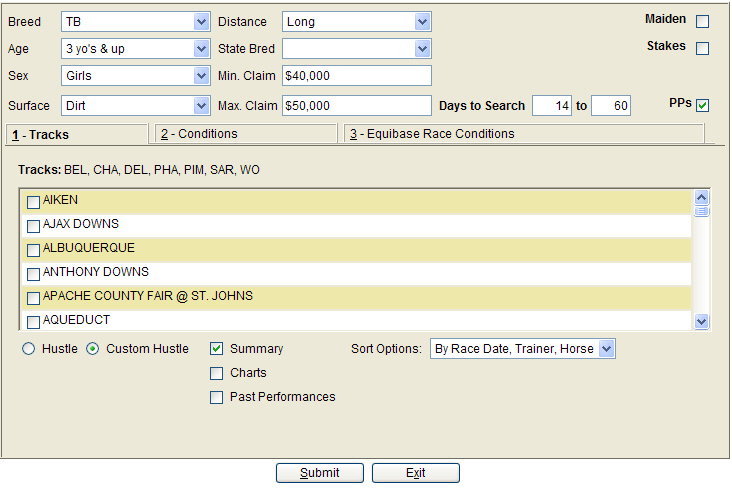
A Custom Hustle report can be created which provides a Summary report along with the option to include Charts and Past Performances. The Summary Report can either be sorted in alphabetical order by Trainer name or Horse name.
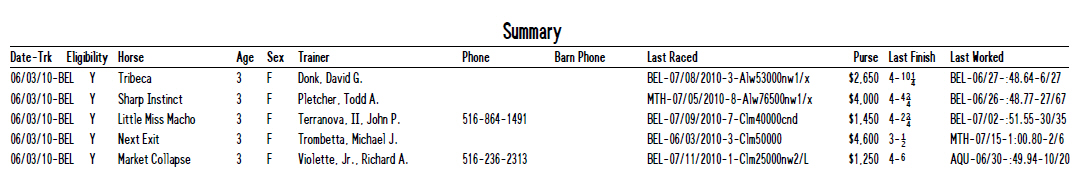
Submit – After the user selects their search criteria, they must hit the "Submit" button to generate the report. If the system does not find any races matching the search criteria, it will pop up a message. See example below.
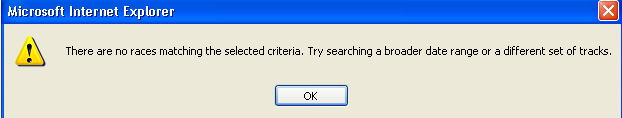
The user may then go back and change the criteria or write a different race.
If the system finds some data to retrieve, it will take you back to the first hustle screen and will build a pdf report behind the scenes and place this report in the Retrieval area. Results is located on the menu under 'The Brain' section.
The time to build this report may vary and can take a few minutes before it appears in the results screen.