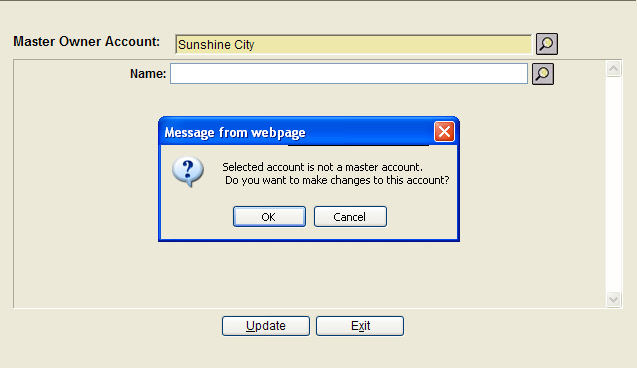
Editing and verifying partnerships can be done at any time by accessing the 'Edit Partnerships' screen located on the Admin line of your RTO menu. Select Admin -> Maint -> Track -> Edit Partnerships. Note: this menu is limited to users with Racing Secretary or Program Production access only.
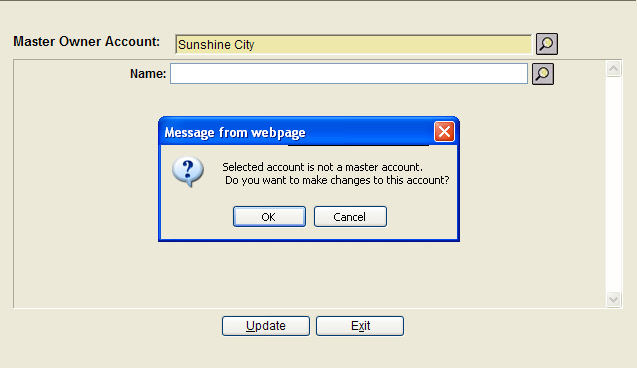
Scan for and select the partnership name. If the partnership has not previously been verified by Equibase, the system will immediately display the message that the account is not a master account. If you are ready to update the partnership by identifying all entities, press 'OK' and begin entering all parties. Otherwise, press 'Cancel' to clear the screen and search for another account.
Update - Saves your changes and exits the screen.
Exit - Returns to the previous menu without saving any changes.