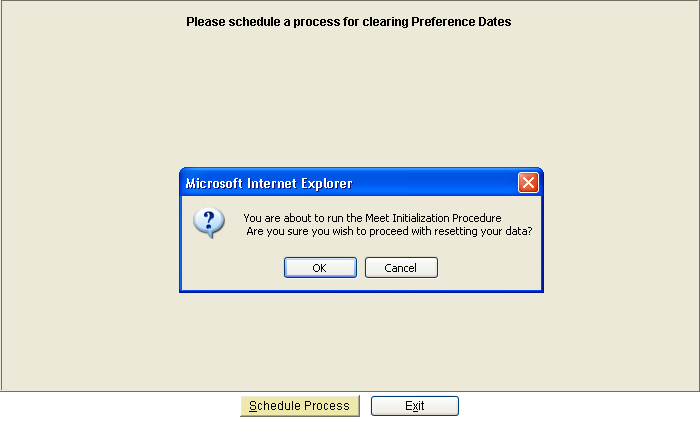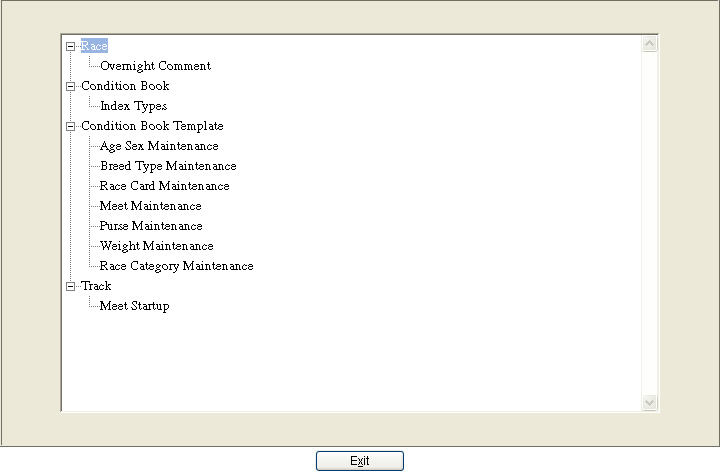
This feature is available for all Racing Secretaries to use, after a one-time initial setup. To schedule the setup, please contact InCompass with details of certain data specific to your track that needs to be cleared, or set to a pre-determined value. An example would be to clear all foal papers on file, and set all preference dates to zero. This was a manual process that required unique coding by our programmers. After this process has been developed and added to your Racing Menu, you will have the ability to activate the job to run. Once activated the process will run at 2:00am in the morning and will be completed in time for entries the next morning.
To activate the process, go to Admin Maint > Track > Meet Startup.
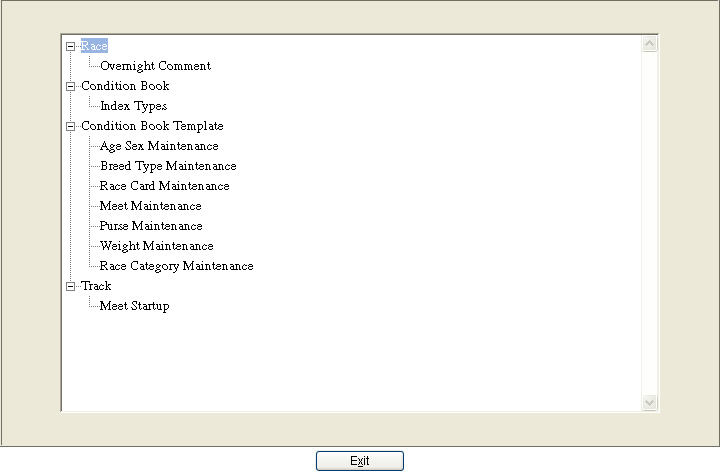
Press the 'Schedule Process' button at the bottom of the screen. A message will for you to verify you want to activate this process. If so, press 'OK'. If not, press the Cancel button.