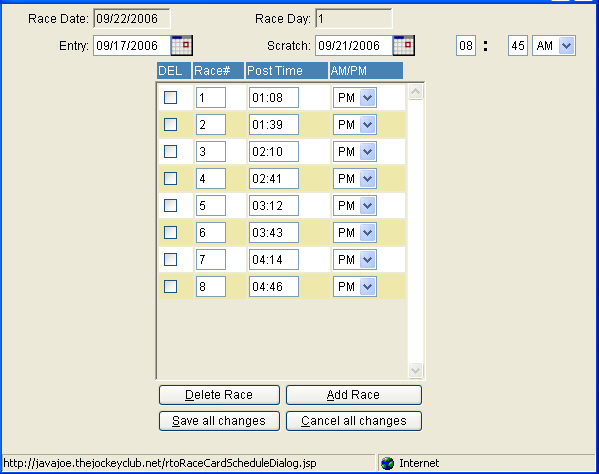
Racing information from the NTRA Calendar displays on the calendar schedule. This information is maintained by Equibase Company. If any of the race day information is incorrect, please contact them at 1-800-333-2211. Minor adjustments can be made by the user.
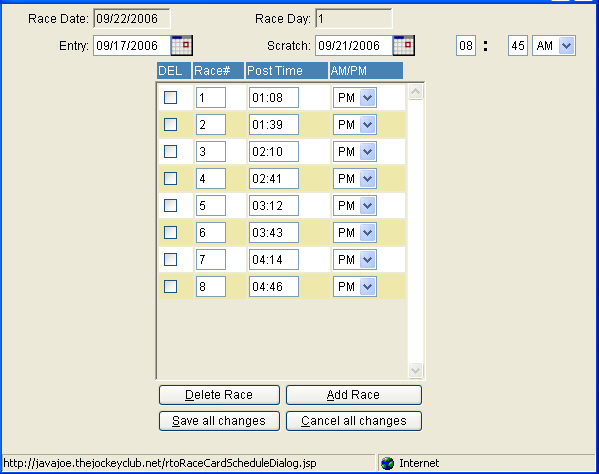
To Edit the data, click on the race date to be modified. The following screen will appear:
The Entry and Scratch dates can be modified, along with scratch time. Races can be added or deleted by using the Add or Delete buttons on the screen.
Changes to the Scratch date or Scratch time can be made at the top of the screen.
To change the post time of a race, edit the hour, minutes, AM or PM.
To delete a race, place a check mark in the checkbox proceeding race number. Next press the 'Delete Race' button. The system will ask you to confirm the deletion of that race.
To add an additional race to the day, press the 'Add Race' button and enter the new race number and post time.
Press 'Save all changes' to update the data and exit the screen. The 'Cancel all changes' button will exit the screen without saving any changes.
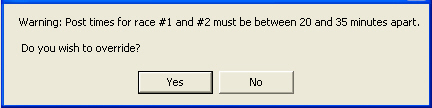
Note: A 'Post Time Validation' message will be displayed if changes are made to the schedule and the time between races is outside a range of 20 to 35 minutes. Press 'No' to return to the Post Time screen so you can make adjustments to the post times. Press 'Yes' to override the validation and leave the post times as entered.