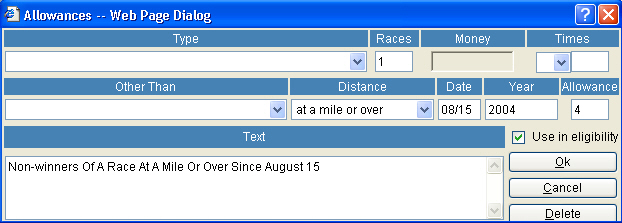
Tab 3 – Allowances - If the race contains weight allowances, press on the Tab entitled 3 – Allowances or Hold down the ALT key and press the number 3 on the keyboard. The following screen will appear:
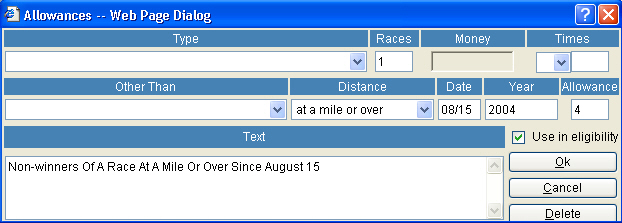
Type – Drop down menu will display types of races that are specific to each particular track.
Races – place a number to indicate how many races a horse has not won.
Times – If the allowance is to be restricted to the number of starts, select ‘S’ from the dropdown menu, otherwise leave blank. Enter the number to indicate how many times the money earning will be counted.
Other Than – select the desired "other than" clause from the dropdown menu.
Distance – select the appropriate distance from the dropdown menu.
Date – put a date to indicate "since a date".
Year – put a year to indicate "year".
Use in eligibility – This box must be checked in order for the system to check the eligibility of a horse at time of entry.
Text – This is a free form text box. As the race is written from the above fields, the text box will display the race. The text in this field may be edited. However once a user adds free form text and clicks "OK", a message will appear asking if the user would like to check eligibility.