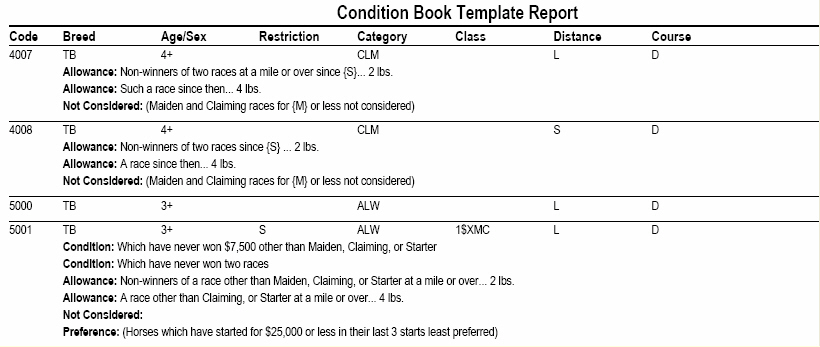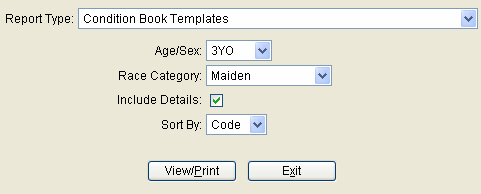
The condition book template system provides an additional way to create condition book races. This process involves two new menu items; Condition Book Template and Condition Book Driver. To get started you should print the report to view any templates that are already established. If you are planning on writing a condition book race that does not appear in the template, use the instructions in the Condition Book Template section to add a new template. Templates can also be modified by using the Edit button.
Once all the templates have been established, you are ready to enter the condition book by using the Condition Book Driver program.
Condition Book Template Report
The Condition Book Template report will allow you to select multiple categories as follows:
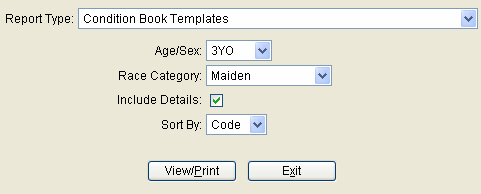
Age/Sex: Choose a specific Age/Sex category from the dropdown list, or select ALL to view templates for every Age/Sex category.
Race Category: Select to view ALL categories or choose from the dropdown list to narrow the search for a specific race category.
Include Details: Display the basic template information or include details, such as Allowances, Not Considered clauses, or Preferences.
Sort By: Sort by Code or Name.
Condition Book Template Report (without details):
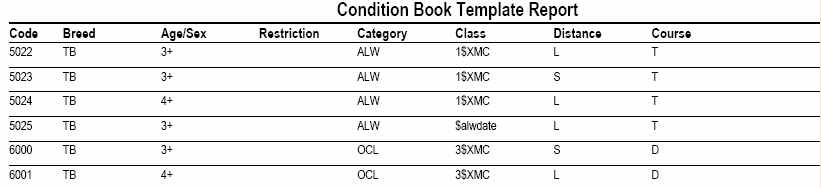
Condition Book Template Report (with details):