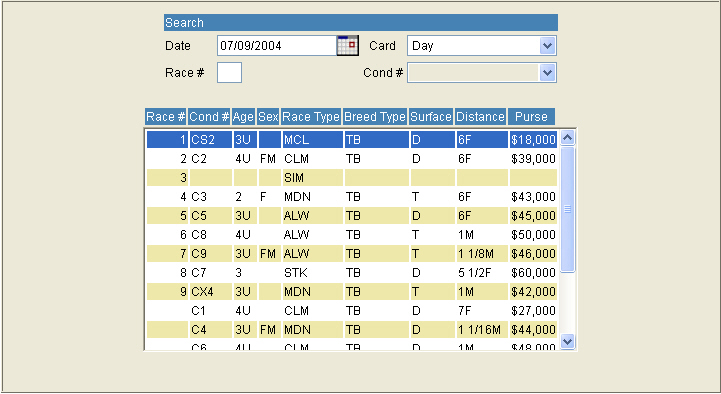
Using the Draw Maintenance screen, select Simulcast from the Cond # dropdown box. The system will prompt you for the track and race number of the Simulcast race.
Track – Select the name of the Simulcast Track from the list of available tracks.
Race Date - The Race Date will be defaulted from the draw screen and is display only.
Race Card – choose from D for the first card of the Day or E for an Evening Card when there are two cards running on one day.
Race Number – Select the number of the race you wish to include in your program.
Under the Cond # column the Track and race number will appear example: Sar-5.
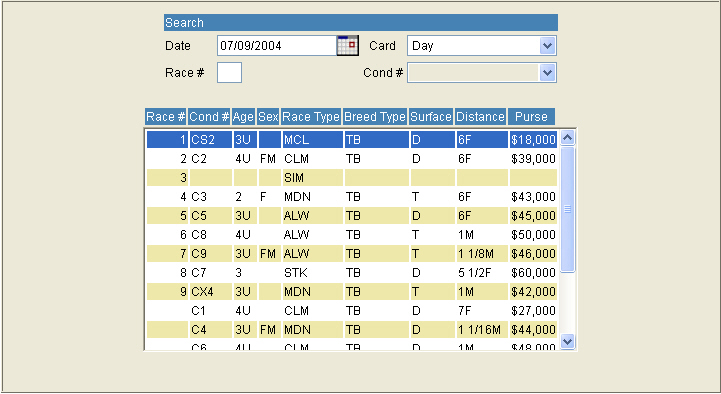
Once the track, card and race number is selected, the race will be listed in the grid. See Race 10 in the example below:
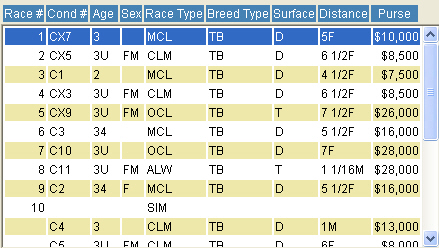
Edit/Wager - If you do not want to display the simulcasting track's wager types, you can enter the wagering offered at your track here. The new wagering information will be carried forth onto the Simo-Central website. Highlight the Simulcast race on the Draw screen grid and press the Edit/Wager button. Enter the wagering text that is offered by your track in the Wager Text Box. The new Wager Text will replace the wager text from the simulcasting track.
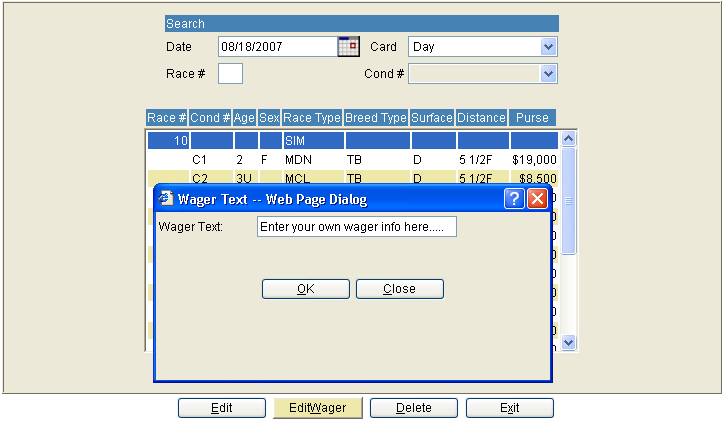
When the Live track generates an Overnight Sheet, the Simulcast race will be indicated. See race 10 in the example below:
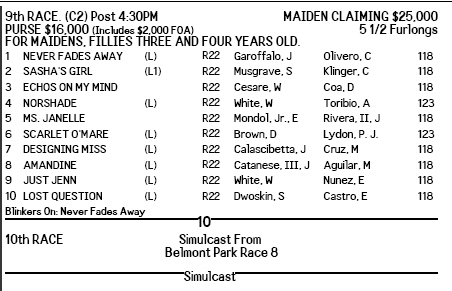
When the final program is printed, the simulcast race will be included in the file that is placed on the InCompass Simo Central Website. A page will print in your live program that displays your race number and simulcast’s track and race number. See the example below:
