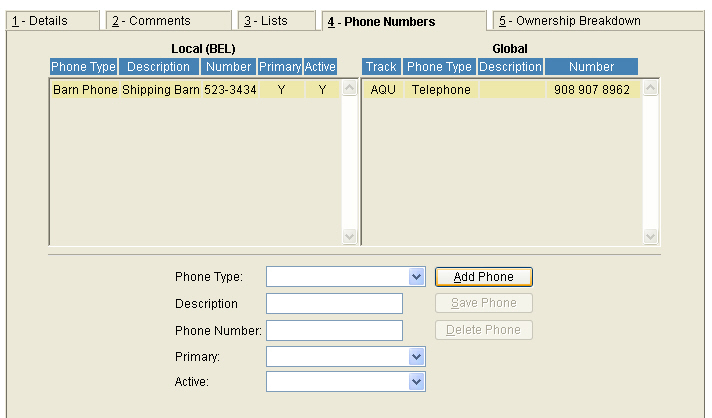
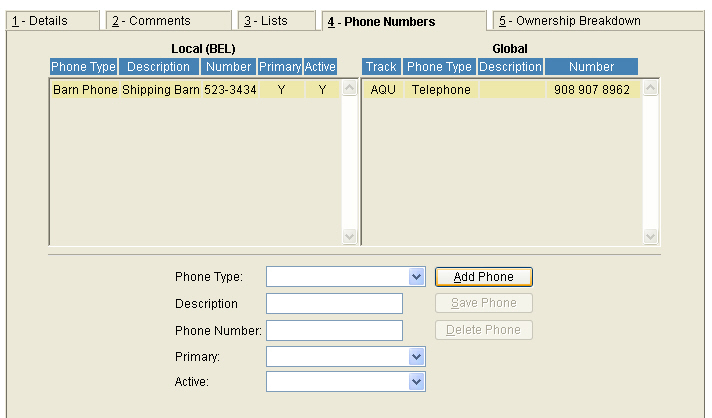
Phone numbers - The user can maintain a list of phone numbers for their own track. There is a global grid to the left that gives them read-only access to phone numbers that have been entered by all tracks.
Phone Type – Select a Phone type from the dropdown list. Examples are: Home, Fax, Barn etc.
Description – This is a free form text field, where the user can enter a description of the type of phone entered. Example: Mike’s Office Fax.
Phone Number - Enter the phone number here.
Primary - Yes/No to denote if this is the primary phone number of the account.
Active - Yes/No to denote if this is an active number at this time.
Edits and Deletions can only be made to the ‘Local’ data. To edit a number, double click the line. This information will populate the fields at the bottom of the screen. Make adjustments and press ‘Save’ to store the new data. To delete, double click the line, and press ‘Delete Phone’.
Click on the link to see details on Tab 5 - Ownership Breakdown