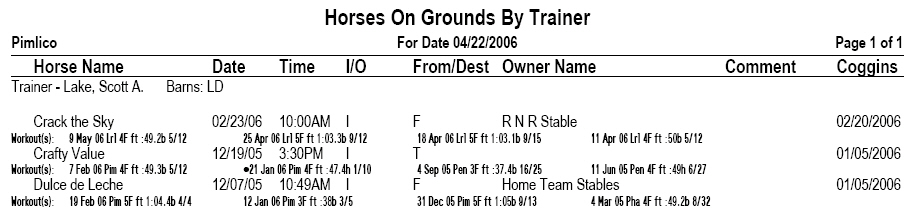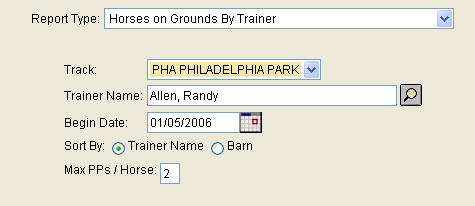
Information on this report is populated from the Ship In/Out process.
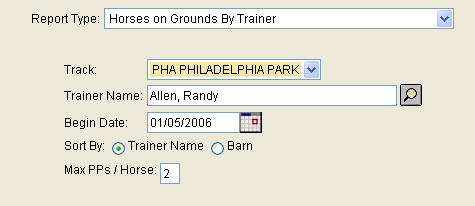
Track – Select the track or training facility from the dropdown menu.
Trainer - Enter a minimum of five letters of the horseman’s name and press <Enter>. If the complete name is entered, the system will bypass the scanner and go directly to the Horsemen Details screen. Otherwise, the scanner will appear listing all horsemen matching the characters entered.
From Date – Enter the starting date the horses appeared on the grounds.
Sort By – Choose from the available sort options by clicking on the Radio Button proceeding the Trainer Name or Barn.
Max PPs / Horse - To include past performances and workouts on the report, enter the maximum number of pp lines to be included on this report.
If this field is left blank, a listing will generate without any past performance lines. See example number 2 below.
If the number zero is entered '0', a listing will generate displaying only workouts. See example number 3 below.
View/Print – Select the "View/Print" button to generate the header report.
Exit – Select "Exit" to leave the screen and go back to the main menu.
Example Number 1: (with past performance lines)
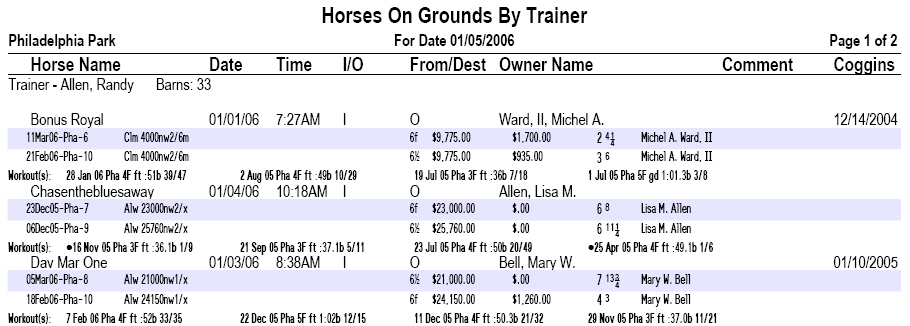
Example Number 2: (without past performance lines)
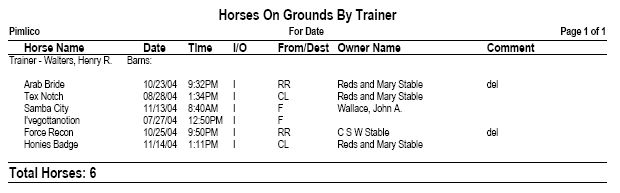
Example Number 3: (workouts only)