
The Retrieval screen displays all results of reports that were generated by the Hustle process, as well as other custom reports. The Retrieval screen is located on the Reports menu line:

A link to a pdf will appear on the screen. See example below. The name of the file reflects the person who was logged into the computer where the file was built, Age/Sex of race, Race type, Date and Time the file was created.

The user simply clicks on the blue link and the report will open. See example below:
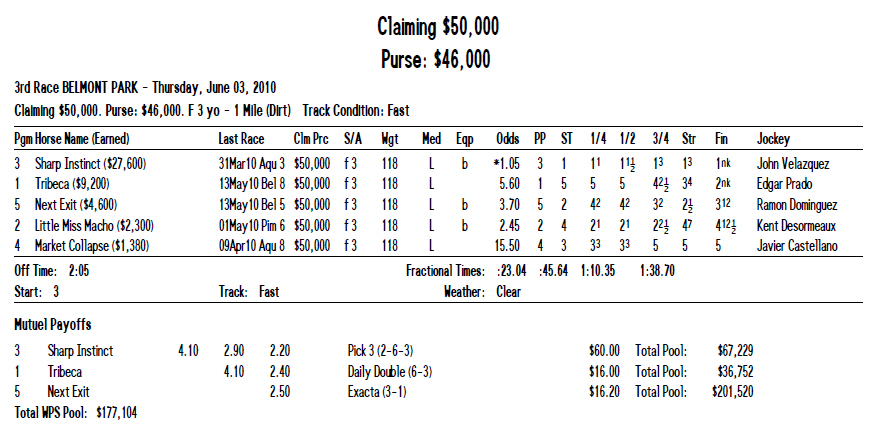
Check All – Allows the user to select all the pdf’s on the screen so they can delete them.
Clear All – Allows the user to unselect all the pdf’s.
Delete – Once the user selects the pdf’s they want to delete, they must click on the "Delete" button and it will remove those pdf’s from the screen.
Exit – Allows user to exit the screen