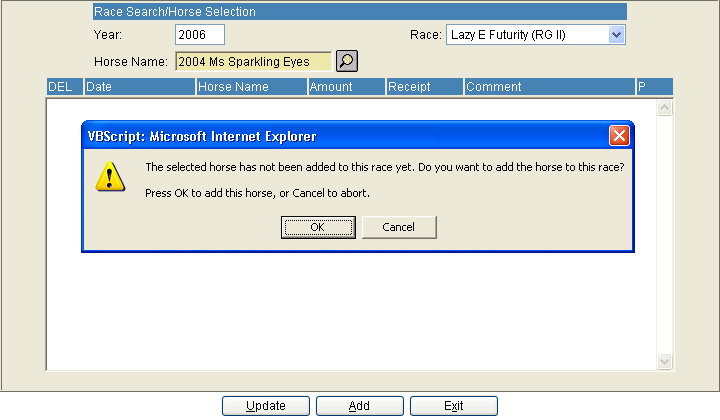
As each owner makes a payment, a transaction is entered to record it. All of the transactions for the selected horse will be displayed. You can enter a new transaction, modify an existing transaction, or delete a transaction.
Enter the Year of the race, and select the Race from the dropdown box. Next, scan for the horse name. (Note: before a Transaction can be entered, the horse must first be entered into the Futurity database, via the Horse Maint screen.) If this is the first transaction for this horse, a message is displayed asking if the horse should be added to the race. Press 'OK' to continue the process, otherwise press 'Cancel' to return to the horse prompt.
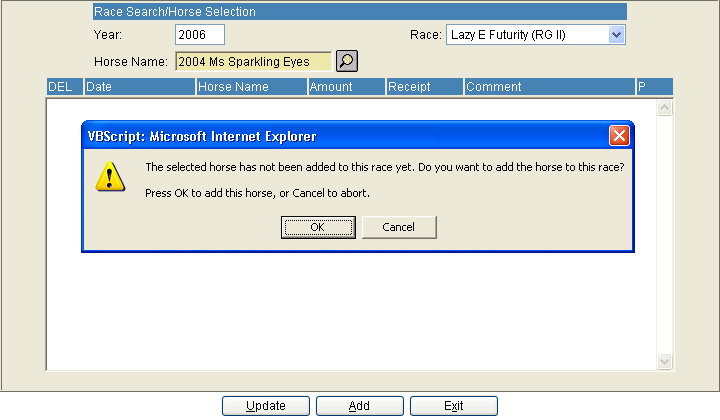
To add a transaction, press the 'Add' button. A new transaction line will be added to the screen, with today's date in the Date field. You can edit the date or press tab to move to the Amount field. Enter the amount of the payment and press tab to go to the Receipt field. If you want to record a receipt number, enter it here, otherwise press tab to go to the Comment field. Enter any necessary comment.
A Penalty check box is available if a payment is to be flagged as a Penalty payment for not getting the payment in on time. If the Sustaining payment is late, enter the regular Sustaining payment amount in the system, back-dating the payment date to the date the payment was due. Then enter a separate 'Penalty' payment for the amount of late fee they are being charged. On this payment, place a check in the Penalty box.
Press update to save this transaction, or press Add to add a second payment.
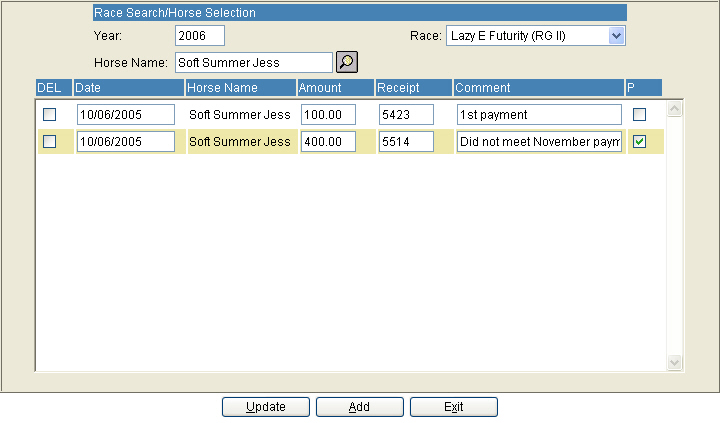
Exit will take you back to the Main Menu without saving any data.
Proceed to Disqualifications