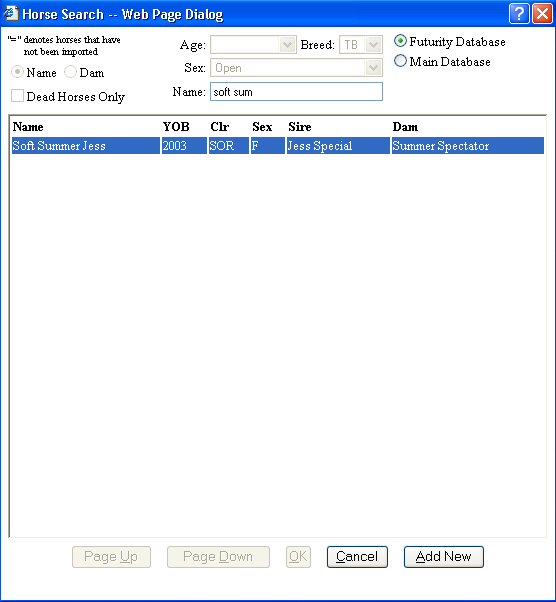
Before horses can be nominated into a race, they must be imported into the Futurity Database via the Futurities Horse Maintenance screen. You can either search the Main database, locate the horse, and pull him into the Futurity database, or if the horse has not been registered yet, and you cannot find him in the Main Database, you can create a new horse using the year of birth and Dam's name.
To begin enter the name of the horse, and press the enter key. The system will display the horse scanner as shown below: (Notice the scanner defaults to search the 'Futurity Database' first.)
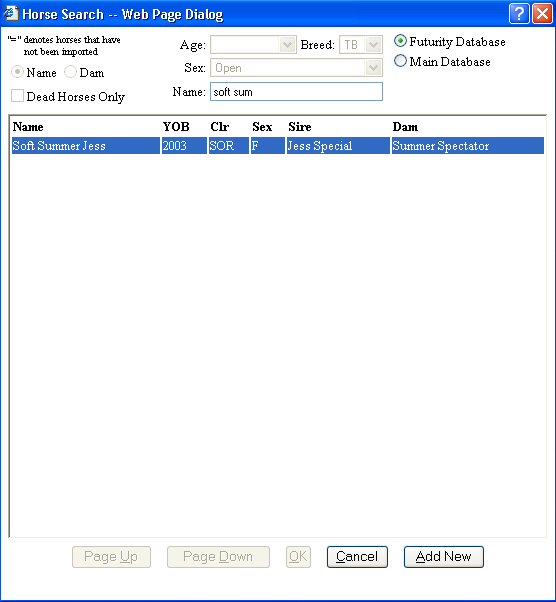
If the horse cannot be located in the Futurity Database, Click on the 'Main Database' button in the top right hand corner of the search screen. If needed, select a different breed type, or sex option. See example below:
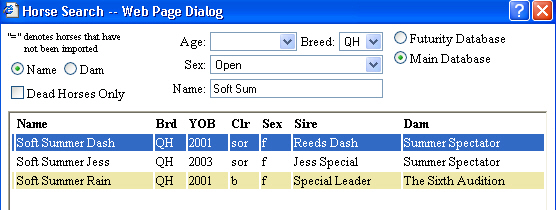
If the horse you are searching for is displayed, highlight the horse and press 'Enter'. The following screen will appear: Otherwise, see the section below for instructions to Add a horse manually to the Futurity Database.
To search for a horse by the Dam's name, click the 'Dam' button, and then enter the name of the Dam in the Name field. For additional instructions searching by Dam, view the documentation entitled: Horse Maint, and locate the 'Search by Dam' section.
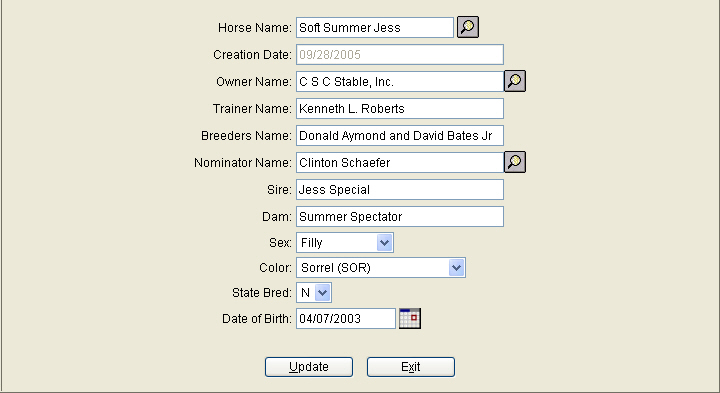
How to 'Add' a horse manually to the Futurity Database:
After searching the main database, and the horse is not found, you can press the 'Add New' button to create a new horse in the Futurity database. The following window will be displayed for you to enter the name of the horse. If the horse has not been named yet, you can enter the horse using the year of birth and the Dam's name. (You will be able to change the name of the horse at a later date.) See instructions on How to Change a Horse Name.
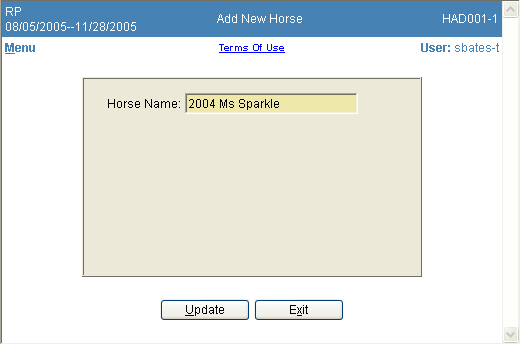
Press the 'Update' button to create the horse, or press 'Exit' to discard this option, and return to the horse scanner. If you are creating a new horse, the Horse Maintenance screen will appear, and you can enter data into the fields as described below:
If the horse has been imported into the Futurity database, the system will populate the following fields with all the information that is available. If there are any fields that remain blank, you will be able to update the fields with the information you have, or they can remain blank. Here is a description of each of the fields on this screen:
Horse Name - The name of the horse you chose from the Main Database, or created new in the Futurity Database will be displayed here.
Creation Date - The creation date is the date the horse was either imported from the Main Database or, created new in the Futurity data base by you.
Owner Name - All owners must be licensed to enter a horse, so when you enter the owner's name, either press the enter key, or click on the scanner button to search the Main Database for the owner. If additional information about the owner needs to be updated, such as the address, you can do this through the Horsemen Maint screen on the main menu.
Trainer Name - List the name of the horse's trainer.
Breeder Name - The name of the Breeder will be imported from the Main database, or you can enter it manually.
Nominator Name - The person that is responsible for making the sustaining payments, and receiving all correspondence regarding this horse should be entered here. Be sure to scan for the horsemen's name and select the horsemen's name from the Main Database. If additional information about the owner needs to be updated, such as the address, you can do this through the Horsemen Maint screen on the main menu.
Sire, Dam, Sex, Color - This information will be imported from the Main database, or you can enter it manually.
State Bred Indicator - If the horse is registered with your state association, indicate it here.
Date of Birth - This information will be imported from the Main database, or you can enter it manually.
Update - Press the Update button to save the information on this horse.
Proceed to Transaction Maintenance