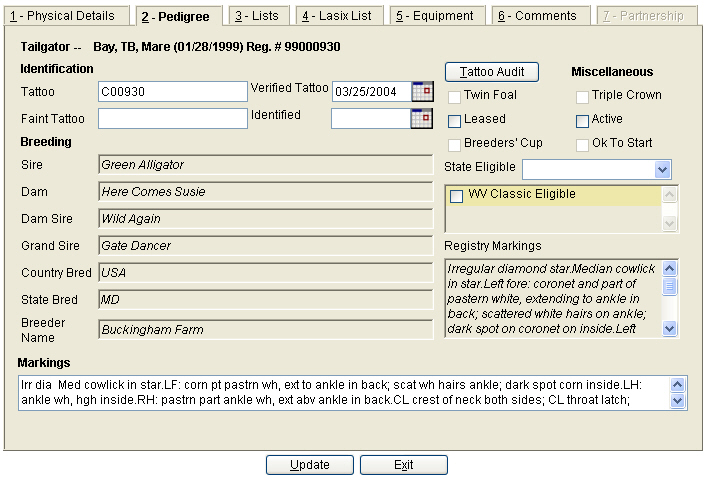
2 – Pedigree Tab:
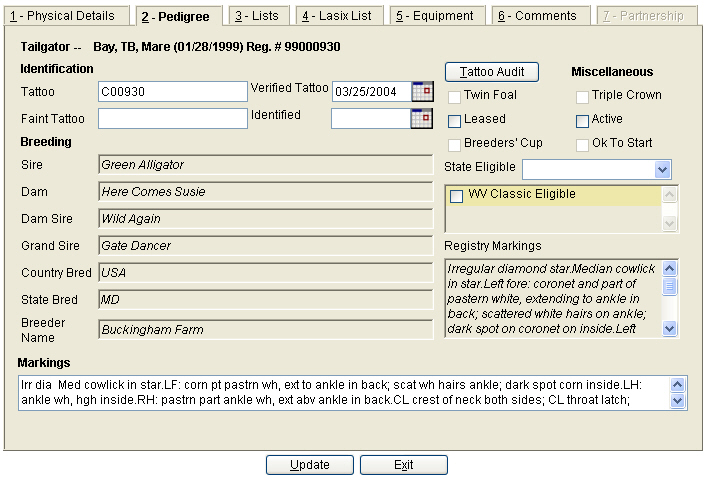
Tattoo: The user may enter the tattoo number of the horse. This field is globally shared with all tracks.
Verified Tattoo: Once a user at a track verifies a tattoo they will enter the date in this box. If a user at ANOTHER track alters/modifies the tattoo number, then the verified date for all tracks which entered a verified date will be blanked out. Next to the tattoo will be a "Tattoo Audit" button. If a user presses this button a window will appear showing the audit history of the tattoo on this particular horse. The window will display the following data: Tattoo, Track Changed at, User Who Changed, Date Changed.
Faint Tattoo: The user may enter any faint tattoo markings on the horse.
Identified: This date field is used by the track to mark the date the horse was identified by the track.
Tattoo Audit: When this button is pressed, the system will display the history of all updates to this horse's tattoo number. A sample is displayed below:
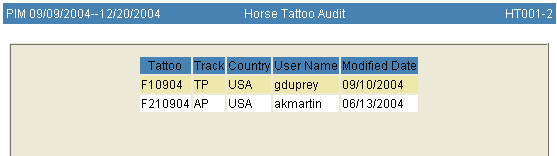
Sire/Dam/Dam Sire/Grand Sire/Country Bred/State Bred/Breeder Name: All are read only data fields displaying date from The Jockey Club Registry.
Twin Foal: Read only display of the registry information on whether this horse was a twin.
Triple Crown: Read only display of the Equibase information as to whether the horse is a Triple Crown nominee.
Leased: This check box can be utilized by the user to denote if the horse is being leased. If this is checked the owner name on the program will contain "Leasee" after the owner’s name.
Active: Check box to denote whether this is an active horse at the track.
Breeders’ Cup: Read only display of the Equibase information as to whether the horse is a "Breeders’ Cup" eligible horse.
OK to start: This check box is active for any horse that is a first time starter. By checking this box the ability will exist to activate a validation in the entry screen to check to make sure first time starters are marked as OK’d to start from the gate crew.
State Eligible: This drop down will list the eligible options for the state accredited programs available for this track.
Eligiblity Grid: This grid contains options that can be defined by InCompass for the track. Some examples are "Florida Derby nominee", "Big Apple nominee", WV Classic Eligible, etc.
Registry Markings: This is a read only field that displays the actual markings on file at TJC registry.
Markings: This field may be used by the user to enter free form text concerning the markings of the horse, several horse ID’s utilize this field for abbreviated short hand markings. This field is defaulted with the original registry markings.
Click in the link for details on Tab 3 - Lists