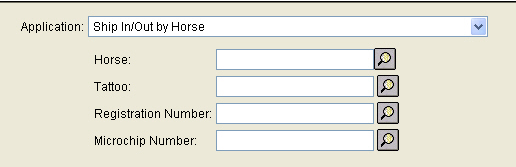
The Ship In/Out process logs data of when horses enter or leave the grounds of your facilities. The date and time, owner/trainer and location is recorded. This process has recently been enhanced to store microchip data on each horse. Once the microchip number has been added to the horse, (via the Microchip Manual Entry or the Ship In/Out Batch Mode screen), users will be able to access the horse via the microchip number.
To ship a horse, locate the horse by entering one of the following: Horse name, Tattoo number, Registration Number, or Microchip Number.
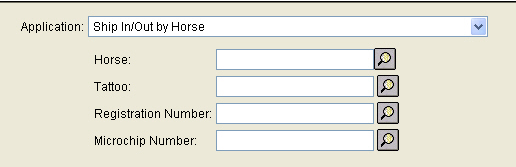
Once the horse has been located, the following screen will appear for you to record the shipping transaction:
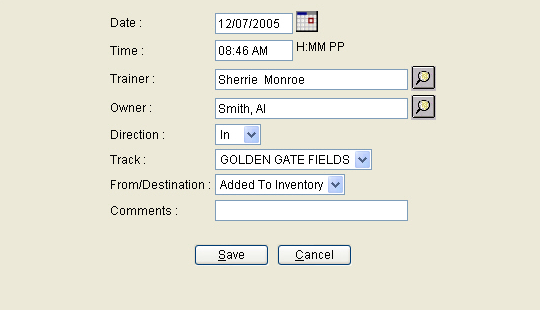
Date - The system will default to the current date, but you can also back date the shipping transaction to a previous day.
Time - The system will default to the current time, but a different time can be entered. Follow the format of Hour : Minutes and then indicate AM or PM.
Owner/Trainer (defaults for Ship IN transactions) - The system will default the owner and trainer fields to the owner and trainer as listed on the horse in the Horse Maintenance screen. If the owner or trainer on the horse has changed, enter the last name of the new owner or trainer and press enter to search for the name.
Owner/Trainer (defaults for Ship OUT transactions) - The system will default the owner and trainer fields to the owner and trainer as listed on the previous Ship In transaction. If the owner or trainer has changed, enter the new last name of the owner or trainer and press enter search for the name.
Direction - Indicate whether the horse is arriving (In), or leaving (Out) the grounds.
From/Destination - Choose one of the locations from the dropdown box.
Comments - Additional comments regarding this shipping transaction can be entered here.
Save - Press the Save button to record this transaction.
Cancel - Press the Cancel button to discard anything entered on this screen, and to exit back to the Menu.