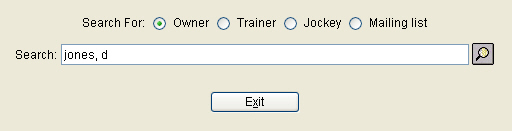
Horsemen Maintenance allows the user to maintain information on Horsemen’s accounts. To begin, select the type of the horsemen to be search. Available options are Owner, Trainer, Jockey or Mailing List. Mailing List is provided to create an account for an organization which should be included on Condition Book, Stake Book, etc, lists. Enter a minimum of five letters of the horseman’s name and press <Enter>. Note:When searching for an Owner, Trainer or Jockey, you are searching the Equibase national database. The Mailing label option will search only your track specific database.
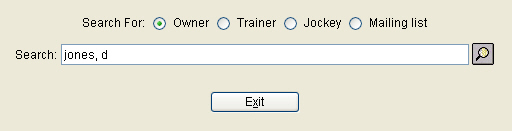
If the complete name is entered, the system will bypass the scanner and go directly to the Horsemen Details screen. Otherwise, the scanner will appear listing all horsemen matching the characters entered.
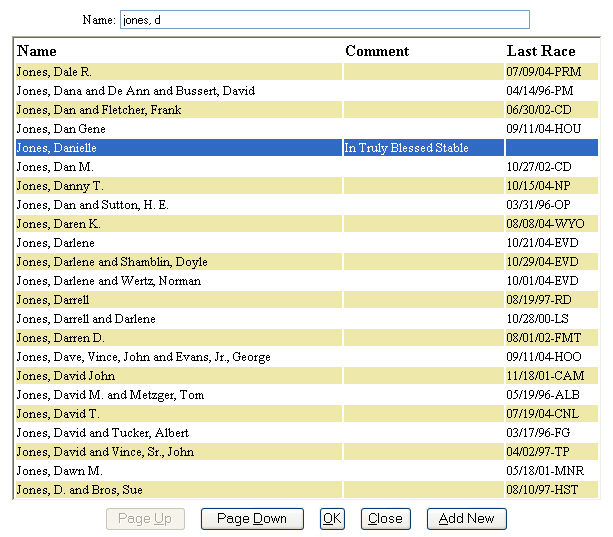
The scanner will display all names that match the letters you have typed. (Must enter a minimum of 5 characters to begin a search). As you type more letters, the system will narrow down your search displaying a shorter list of horsemen to choose from. If however, there are more names, or partnerships than will fit on one screen, press the 'Page Down' button to display the next set of horsemen. Continue searching by using the 'Page Up' and 'Page Downs' buttons until you find the account. If the name you are seeking is found, highlight the name and press <Enter>, or double-click to continue to the Horsemen Maintenance screen.
If the horsemen's account cannot be found, press the 'Add New' button (or Alt A on your keyboard), to bring up the next screen which will allow you to create a new horseman account.
Example of creating a new Individual Owner name:
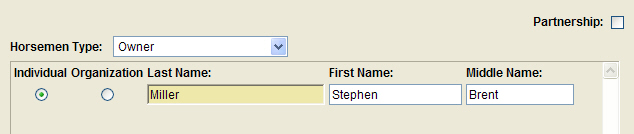
Example of creating a new Organization name:
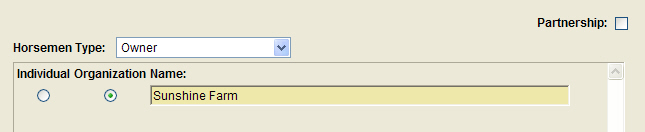
Example of creating a new Partnership name:
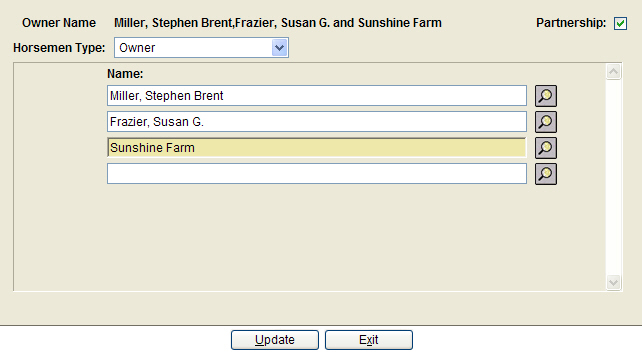
When creating please refer to the Resolving Partnerships section here.
Click on the link to see details on Tab 1 - Horsemen Details