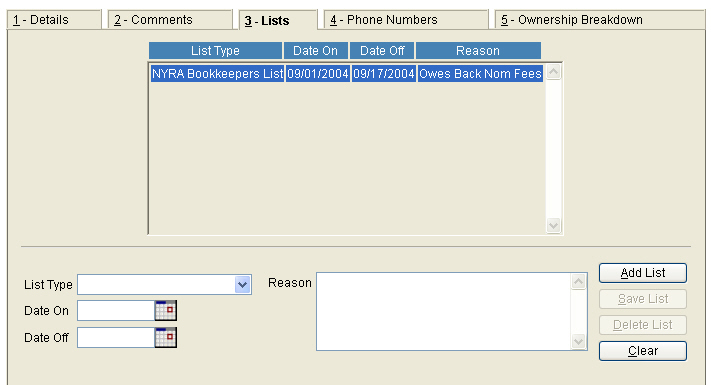
This tab allows the track to maintain multiple lists for a specific horseman, as well as view history of past lists.
List Type - Available list types are: Bookkeeper’s list, No Entries Accepted list, Ruled Off list.
Date On - User must enter the date the horseman was put on, mandatory field.
Date Off - This is the date the horseman will come off the list. If the date is left blank the horseman will stay on the list indefinitely.
Reason - This is a free form text of the reason/description for putting the horseman on a list.
To edit a list, double click the line. This information will populate the fields at the bottom of the screen. Make adjustments and press ‘Save’ to store the new data.
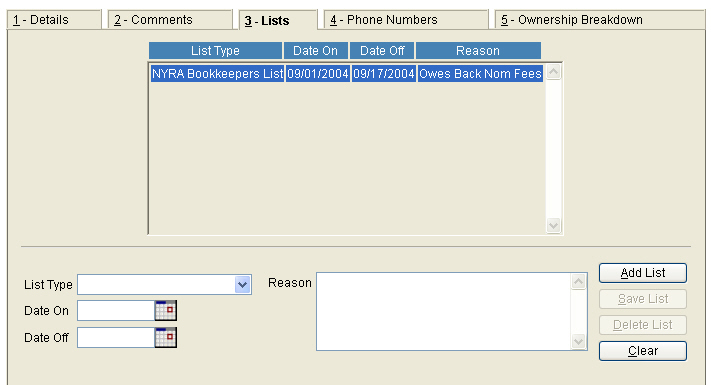
Click on the link to see details on Tab 4 - Phone Numbers