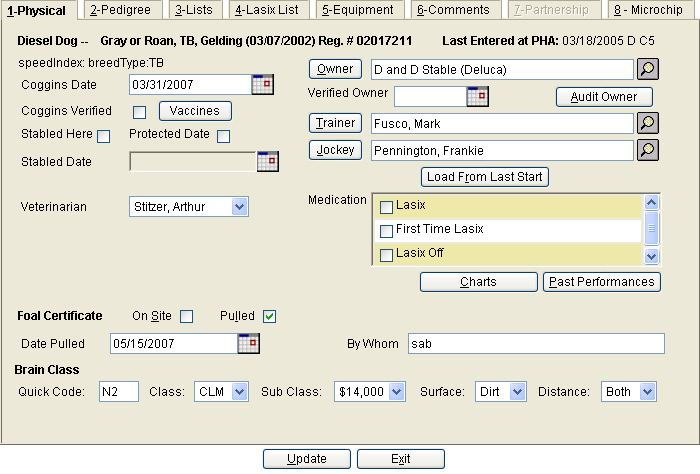
1 - Physical Details:
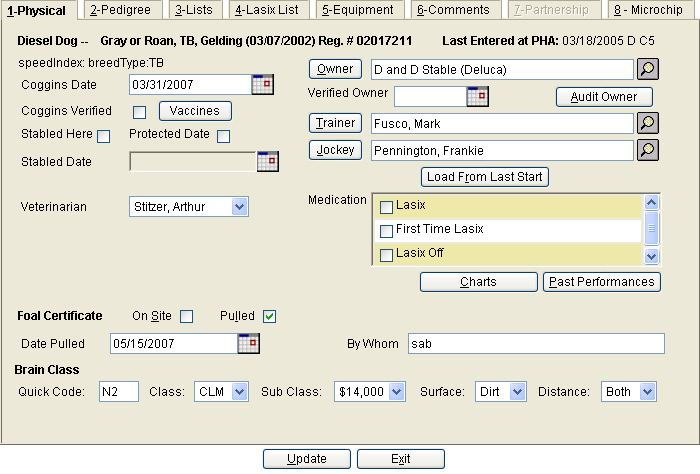
The name of the horse, color, breed, sex, DOB and Registration Number will be displayed on the first line of each tab.
Last Entered date - The last race the horse was entered at for this track will be displayed.
Coggins Date - Enter the date of the Coggins test. Do NOT enter the expiration date. Each track has the valid number of months set in the system admin. This field is shared globally for all tracks.
Coggins Verified - This check box is used by the track personnel to designate whether the track has verified the coggins date in the coggins date field. This field is not globally shared and is a way for the track to make sure they have verified this date.
Vaccines - To view a vaccination list, press the 'Vaccines' button to open a screen similar to the example below. Contact InCompass to have additional vaccination types added. The data is also available to be included on the Intoday Coggins Report.
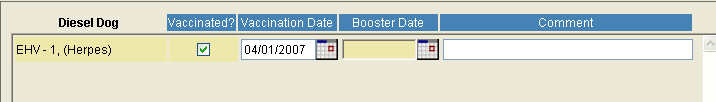
Preference Dates - Depending on the preference date scenario used the appropriate fields for preference dates will appear. These fields are free form text to accommodate the different types of dates utilized by race tracks. Example: R dates, E dates, Z dates, S dates, etc.
Stabled here - A Checkmark in this box denotes that the horse is stabled at this track.
Protected date - For certain Preference date systems that use an initialization process, this field is used to "protect" the date from changing during the process. During the initialization process a prompt is asked whether to include protected dates in the process.
Stabled Date - Enter the date the horse was stabled at the track.
Veterinarian - InCompass will setup a table of the valid veterinarians at each track. The user may assign a vet to the horse. This data is then available to print on the entry blank if requested.
Owner - The owner of the horse will be displayed as recorded by The Jockey Club registration department for a First Time Starter. Otherwise, the owner from the last time of entry will be displayed.
Procedure to add a Leasor Name:
Pull up the horse in the Horse Maintenance screen.
Press on the 'Owner' button to go to the Horsemen Maintenance screen.
In the Program Name field, type in the name of the Leasor as it should appear in the program.
Verified Owner - This field is used to input the date the ownership was verified.
Audit Owner - When this button is pressed a history of owners changes entered at your facility will be displayed, with the date of the change.
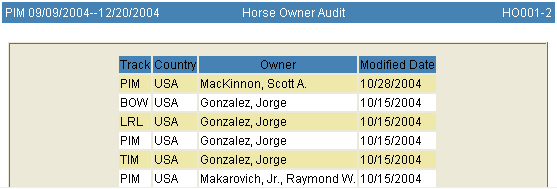
Trainer -The trainer’s name will display from the last time of entry.
Jockey - The Jockey’s name will display from the last time of entry.
Load From Last Start - This button will load the owner/trainer/jockey from the horse’s last start into the respective fields on the horse.
Medication -The valid medication as set forth in system admin is listed in the grid, the user may select the medication the horse is using.
Foal Certificate - The user may select if the foal certificate is on file or has been pulled. Keyboard 'Hotkey' shortcuts are available for these two fields. ALT-S will set the cursor focus on the 'On Site' checkbox, and ALT-L will set the focus on the 'Pulled' checkbox. To add a checkmark to the box, press the spacebar on the keyboard. The spacebar will toggle the checkmark on and off.
Date Pulled -If the Foal certificate has been marked as pulled then the user may enter the date it was pulled.
By Whom - If the foal certificate ‘Pulled’ checkbox has been marked then the user may enter who pulled the foal certificate.
Brain Class -The Brain Class is made up of 4 fields class, subclass, distance and surface.
Quick Code -is a shortcut field to populate the class and subclass. Example: C35 will populate class with "Claiming" and subclass with $35,000
Class - Class of horse – Maiden, Claiming, Allowance etc.
Subclass - If the class is of claiming type then the subclass would be the price, allowance would be NW2, XMC etc. You might want to show some real exampled from the dropdowns at Hol.
Distance - Long or Short or both designates the distance the horse has been classified.
Surface - Dirt or Turf or both designates the surface the horse has been classified to run.
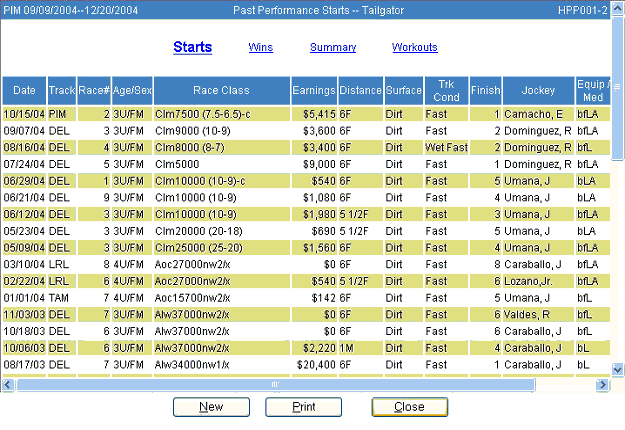
Click in the link for details on Tab 2 - Pedigree