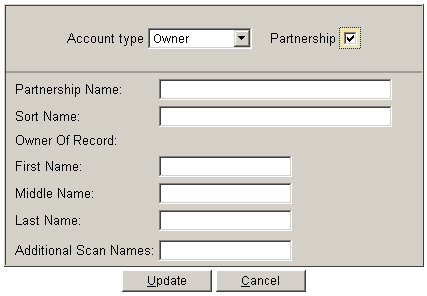
After scanning the database and ensuring the account does not already exist as either an active or Inactive account, you can create a new account by clicking on the ‘Add New’ button at the bottom of the scanner. A window will appear for you to enter the name of the new account.
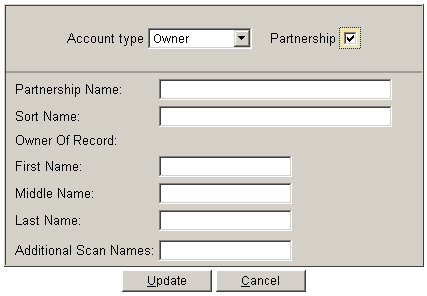
Account Type: Choose the account type from the available options in the dropdown box.
Partnership: If the account has multiple owners, is a stable or farm name, click the ‘Partnership Checkbox’. With the Partnership box checked, the system will display a line for you to enter the Partnership name. Otherwise, the system will display fields for the First, Middle and Last Name of the horseman. Enter the name and press <Tab>. Sort Name: The system will automatically create a Sort Name. The sort name may can be edited so the account will display in the proper alphabetical order on reports.
Owner of Record: If known, enter the Owner of Record information. This information will appear on the Tax tab for this account. Press <Update> and the system goes into the new account that was just created.
(See Related information on Owner of Record on the Tax Information Tab in Horsemen Maintenance).
The system will assign a new account number and open up to the Account Information Tab, ready for you to enter additional information about the account, such as the address or tax information.